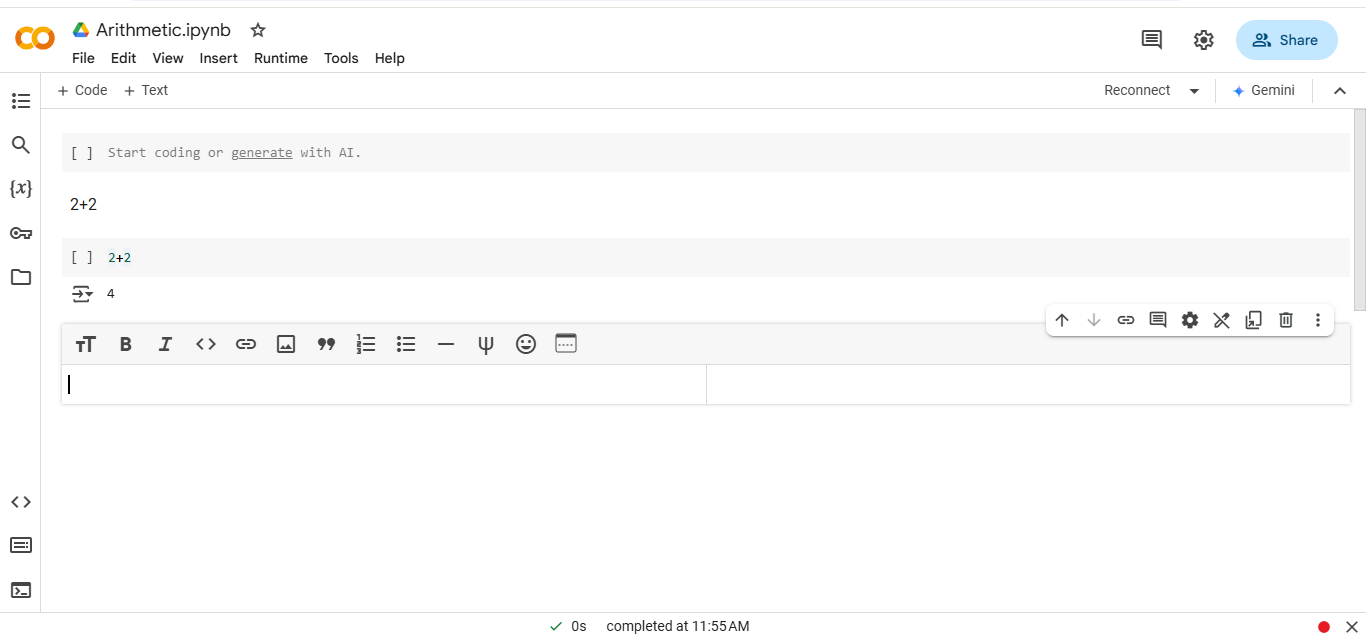In this guide, you'll learn how to create, save, and push notes to GitHub using,
Jupyter Notebook (Installed on PC)
Google Colab (Online, No Installation Needed)
📌 Part 1: Jupyter Notebook
1️⃣ Installing Python & Jupyter Notebook
Before using Jupyter Notebook, you need to install Python and Jupyter.
✅ Step 1: Install Python
Download Python from python.org and install it.
✅ Step 2: Install Jupyter Notebook
Once Python is installed, open the terminal and run:
In [ ]:
pip install notebook
2️⃣ Creating Your First Jupyter Notebook
To open Jupyter Notebook, run:
In [ ]:
jupyter notebook
Click New → Python 3 Notebook.
Rename it to MyNotes.ipynb.
Use Markdown cells for writing text and Code cells for calculations.
3️⃣ How to Push Your Notes to GitHub
There are two ways to upload your Jupyter Notebook to GitHub:
Using Git Command Line (CLI)
Using GitHub Desktop
👉 Using Git CLI
In [ ]:
git add MyNotes.ipynb
git commit -m "Added Jupyter Notebook notes"
git push origin main
👉 Using GitHub Desktop
Open GitHub Desktop and select your repository.
Click Commit to main → Then Push to GitHub.
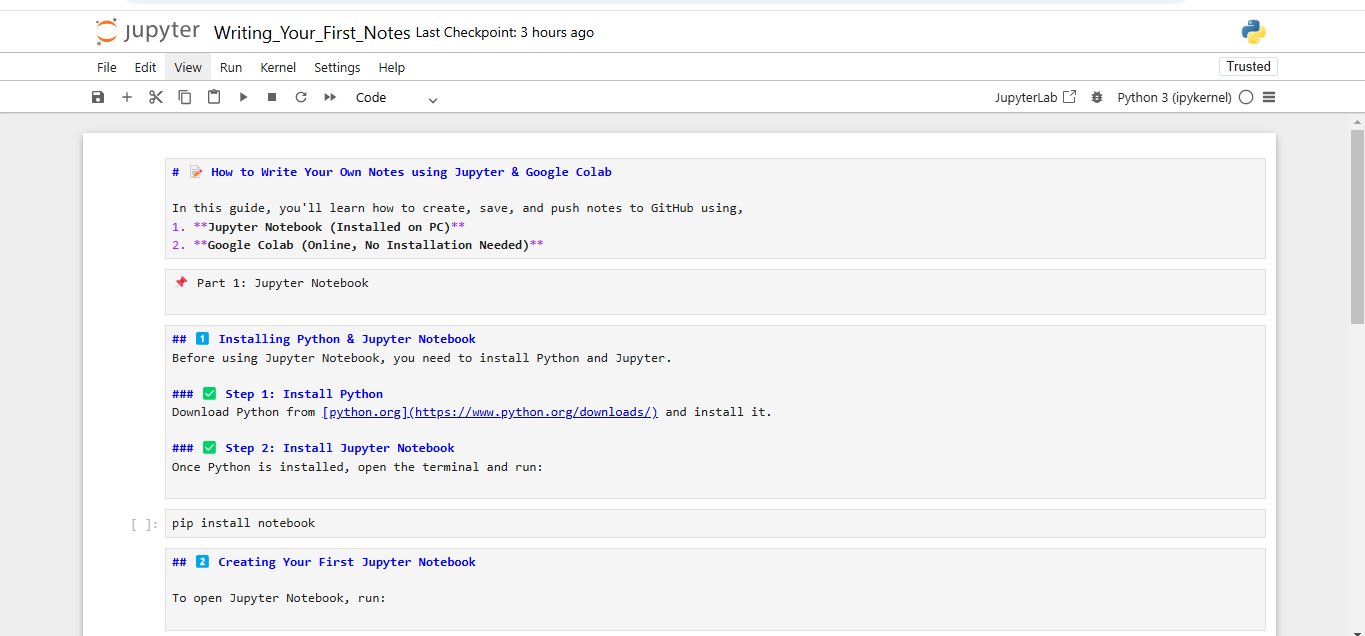
📌 Part 2: Google Colab
Google Colab is an online alternative to Jupyter Notebook that requires no installation.
✅ Steps to Use Google Colab
Go to Google Colab.
Click File → New Notebook.
Rename it and start writing your notes.
✅ Saving Google Colab Notes to GitHub
To push a notebook from Google Colab to GitHub:
Click File → Save a copy in GitHub.
Select the repo and add a commit message.
Click OK, and it will be uploaded!